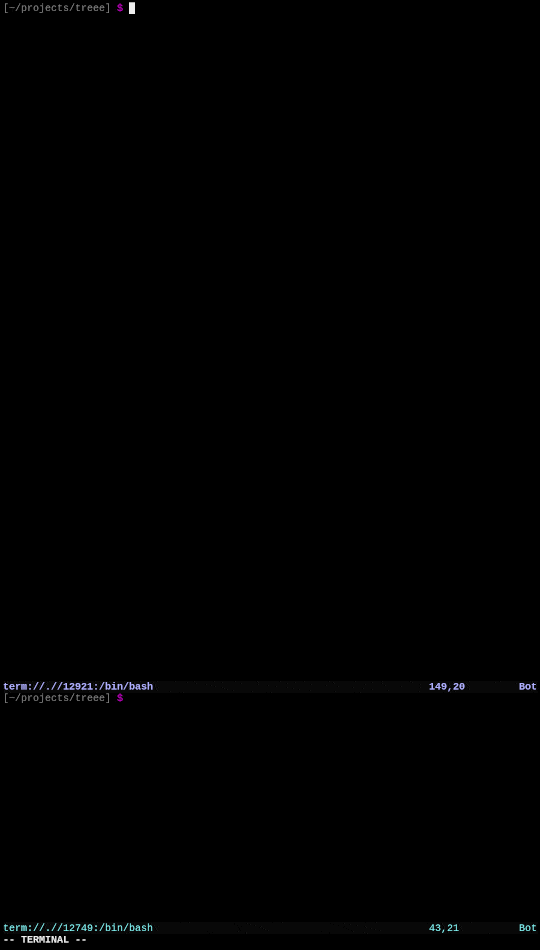|
|
||
|---|---|---|
| .assets | ||
| src | ||
| .clang-format | ||
| .gitignore | ||
| CHANGELOG.md | ||
| CMakeLists.txt | ||
| LICENSE | ||
| Makefile | ||
| README.md | ||
README.md
ntree
_
_ _| |_ _ _ ___ ___
| ' \ _| '_/ -_) -_) ntree: an interactive file tree viewer
|_||_\__|_| \___\___| Copyright (C) 2020-2023 Justin Collier
------------------------------------------------------------
About
ntree is intended for use as an auxiliary window for software development.
Use it to keep track of the relevant parts of your project structure.
ntree
- provides a live view of any number of directory trees
- links with libgit2 to skip gitignored paths for each tree
- allows for manual pattern match exclusions
- skips hidden files by default
Requirements
- GNU/Linux
- >= C++17 (tested with Clang 10.0.0, Clang 12.0.0, GCC 10.2.1, and GCC 11.0.0)
- libgit2 [optional; compile with
cmake .. -DNTREE_NO_GIT=ONto disable] - ncurses
- pthread
- CMake >=3.0
- GNU Make [optional; Makefile calls CMake]
Usage
git clone https://git.jpcx.dev/ntree
cd ntree
make
sudo make install
# for this directory
ntree
# for other directories:
ntree ../another_dir
# for multiple directories:
ntree . some_dir ../another_dir
# to exclude patterns (ECMAScript Regex)
ntree -I thirdparty|assets
# to set a max descent level
ntree -L 3
Controls
h, j, k, l for motion
[hold shift for fast motion]
press . to toggle hidden file display
press g to toggle gitignored file display
press i to toggle pattern-ignored file display
press + to increase descent level
press - to decrease descent level
press q to exit
TODO
- improve colors; vary according to file type
- improve multithreading mutex efficiency
- extend to Windows; provide replacement for -lpthread
Contribution
Contribution is welcome! Please make a pull request.
License
Copyright (C) 2020-2023 Justin Collier
This program is free software: you can redistribute it and/or modify
it under the terms of the GNU General Public License as published by
the Free Software Foundation, either version 3 of the License, or
(at your option) any later version.
This program is distributed in the hope that it will be useful,
but WITHOUT ANY WARRANTY; without even the implied warranty of
MERCHANTABILITY or FITNESS FOR A PARTICULAR PURPOSE. See the
GNU General Public License for more details.
You should have received a copy of the GNU General Public License
along with this program. If not, see <https://www.gnu.org/licenses/>.